Day 2: Setting Up WordPress Blog
July 13, 2008 by Antony · Leave a Comment
Welcome back to Day 2! Congrats on taking the first steps yesterday to becoming an internet entrepreneur! Now its time to create your blog and install some essential plug – ins that will help in your blogs S.E.O. as well as other convienant features.
Since you have signed up with Hostgator for hosting services I’m going to describe to you the process for getting your single click install for wordpress. Start by logging into your email, the one that you signed up with Hostgator under.
Under the email look for the following:
“Until your DNS has changed over to our nameservers, you can access your cPanel at:”
Under that you will have an IP address with the ending having /Cpanel. Go ahead and click on that now and login using the login that you created, if you forgot it is also in this email. Once logged in you will be presented with a screen that looks like this.
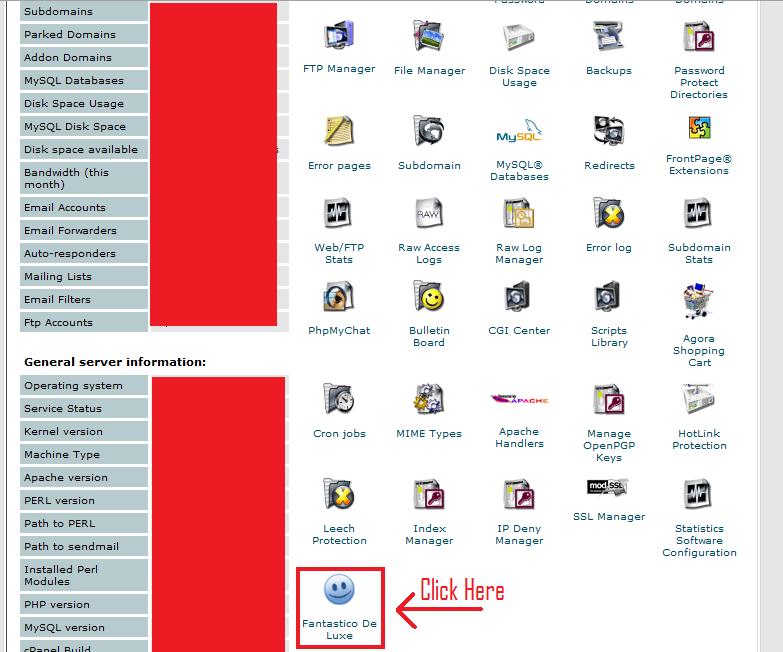
Great, now as in the picture click on the Fantastico De Luxe. This is where you can do single click installs on hundreds of different web based softwares. It’s a great utility and thats one reason why Hostgator sets themselves apart from the rest!
After you have clicked on that you will now be presented with this screen
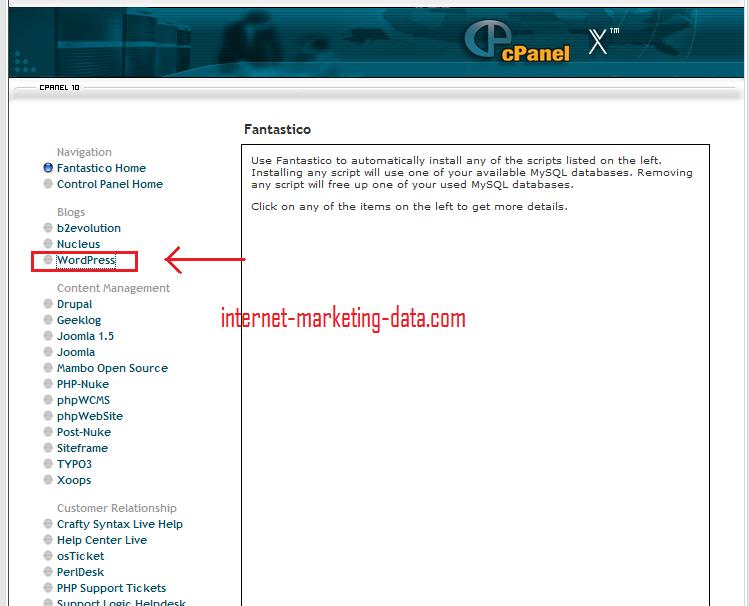
Click on the WordPress login and just follow the instructions, this will now install WordPress on your Domain and you will be ready to plug away in less than 30 seconds. Now you have your first WordPress blog installed on your own domain!
After everything is installed you will want to visit the following URL. Point your browser to http://YOURDOMAIN.com/wp-admin. This will allow you to login to your new blog with the password and login you created in the Cpanel single click install. This allows you to have access to everything that WordPress has to offer.
Now it’s time to install some necessary WordPress plugins and themes if you choose to change the theme of the blog. Again it is up to you if you want to change the theme, but I highly suggest installing the following plug-ins for your WordPress blog. These will help you in the process of gaining high organic search results and having the necessary tools to be an internet entrepreneur.
Here are the plug-ins that you will want to download. Please RIGHT CLICK and go to Save As!
Now you have the necessary tools to have your WordPress optimized for Google’s search engines and other major search engines as well as having a Google sitemap! You will now need to install these plug-ins into your WordPress. This may seem complicated or technical but it really isn’t! As long as you follow exactly what I say you will be perfectly fine.
Head over to the SmartFTP website and choose your Operating System for the install. Smart FTP Website. After installing the Smart FTP program you will want to go to the main screen. Under the main screen you will see the following fields.
![]()
Enter your domain in the YOUR-DOMAIN.COM field, with your username and password to the right of that. Go ahead and click the green arrow once those fields are filled in. The program will login to your website and you now have access to all you folders on your website. DO NOT PLAY AROUND, this is your whole web-site and you don’t want to go and click around if you aren’t familiar with everything. You can ruin your website and everything you have done up until this point.
From here you are going to to want to click on Public_HTML folder that is displayed on the left side screen. Then click on YOUR DOMAIN folder that is listed underneath the Public_HTML folder. Great, you are almost finished. Now click on the WP-CONTENT folder. This will open the WP-Content folder and you will have access to the plugins folder. This is displayed directly under the WP-CONTENT folder that you just clicked on. Go ahead and click on the plugins folder. This is where you are going to copy those 2 files I told you to download above. Go ahead and open the folder that you saved those to and drag and drop them in the PLUGINS folder. Make sure that you have the plugins folder highlighted when you drag and drop them into this folder!
Now you are almost finished, just go ahead and close out of the Smart FTP program once you see that the files have transferred and the Smart FTP program has completed its tasks. It shouldn’t take very long to upload those files, maybe 2-3 minutes at most.
Head back into either Internet Explorer or Firefox, or whatever you use and go to you YOURDOMAIN.COM/wp-admin and login to your WordPress blog.
From here you will want to click on the Plug-Ins tab on the far right of your WordPress admin screen. Now you will see the two plug-ins that you just uploaded to your WordPress blog. Go ahead and find them listed below and click the ‘Activate’ button to the right of them. This will now activate and install those plug-ins!
Now comes the part where you actually have to think a little bit. Once you have activated both of those plug-ins head over to the ‘Settings’ tab which is right next to the Plug-ins one that you just selected.
Now look for the All-In-One SEO and the XML Sitemaps buttons that were just added to your blog. Let’s start with the All-In-One SEO. Select that option now.
From here you will need to enter the following fields to make sure that your blog is optimized correctly for the keywords that you are trying to target.
If you are little lost on which keywords you are trying to target let’s go back to the bass fishing theme that we used in yesterday’s guide. Open up the Wordtracker Free Keyword Tool this will bring us back to the tool that we can get some ideas for keywords to use for our title and our description and keywords.
So by typing in Bass Fishing into the keyword tool we are presented with keywords that are similar to the bass fishing theme and that are searched frequently. You want keywords that are actually searched, you aren’t looking for keywords that are never searched because its most likely you won’t get much traffic from them.
For the bass fishing theme we will try and target the following keywords; bass fishing techniques, bass fishing homepage, bass fishing reports, bass fishing tips.
In your title under the All in One SEO plugin, choose a title that is your MAIN keyword. In this case let’s use the title Bass Fishing Techniques – The Complete Bass Fishing Homepage.
This will really help for the keywords Bass Fishing Techniques and Bass Fishing Homepage. Now use the Wordtracker tool to find keywords for your description and the ‘home keywords’ fields. Your description shouldn’t be ONLY keywords and should sound like a human can read/wrote it. So try and create a captivating message to have people click on your homepage from Google and that has a few keywords in it.
The ‘Home Keywords’ that you use will be found from the Wordtracker tool. Just fill them in with a comma between each keyword!
Ok! Almost done, leave all the other fields alone unless you know what you are doing. Scroll down to the bottom and select the Update Options button. Don’t do the ONE CLICK upgrade button at the top of the screen, that only updates the plug-in with the latest version. It doesn’t update your S.E.O.
Almost done, I know it has been a long day but you are almost finished. We just need to create the Google Sitemap and you are finished with Day 2!!!! Great job today by the way, I’m very proud of you.
Go back over to the Settings button on the right side of your WordPress admin login. Select the XML-Sitemap button. This is the easiest plug-in to configure. Just click the ‘BUILD sitemap button’ or whatever the variation is. That’s it! Once it tells you that the sitemap was updated you are finished! You have built the sitemap for Google and notified Google that you are human and exist.
Tomorrow will be another HUGE day, I’ll discuss some very crucial techniques to begin bringing in the money and traffic. For now go ahead and relax, you had a busy day.
Day 1: Lazy Man’s Alternative
Hey everyone,
I want to go into another alternative for Day 1 that may help you with time and confusion when getting set up and running on the internet. If this is your first time dealing with things like hosts and domain nameserver transfers then I can understand. The whole internet marketing thing can be confusing and upsetting if you don’t understand some of the technical jargon.
Therefore you probably left off either before Step 3, which had to do with Domain Registration and Hosting. There is a wonderful company by the name of Site Build It which is an all in one hosting, registration, and S.E.O. built into one easy to use online website. This website will build your websites / blogs / whatever into an S.E.O. killing machine. It’s literally that easy with this companies software. They have figured out the formula of ranking well in Google and allow ANYONE to enjoy those benefits.
SiteBuildIt is your direct source for a one click shop website creation tool that is effective and proven. I’ve seen so many times SiteBuildIt websites at the VERY top of Google’s organic search results. These people have NO prior html or website building experience yet SiteBuildIt’s easy to use interface and step by step guides allowed for them to top the charts on Google. So if you are confused about how to register, and deal with the technical jargon in the first Day 1 post then I urge you to check out SiteBuildIt. SiteBuildIt members will also be able to skip a few days that I have in the future. Regarding S.E.O. optimization and some different hosting techniques for WordPress blogs and what not. You won’t need this information with SiteBuildIt because I guarantee you will see faster results with SiteBuildIt.
Day 1: Beginners Internet Marketing Guide
July 13, 2008 by Antony · 38 Comments
Today we want to begin to develop the foundation for your future in internet marketing where ever may take you. Whether you already have a product or service that you may be marketing or maybe you are at the very starting level and want some advice and or products to market. We are going to cover some of the basics in today’s guide and make sure that you are up and running successfully. Regardless of who you are and what your goals are this will apply for everyone. First and foremost I suggest finding a product and or service if you haven’t found one yet. Here are some great places to find products that you can market and sell, I will describe how to do that in the next couple days guides. These are free to sign up with and don’t require anything to join them! Just get used to the back offices of each website and click around the websites.
Clickbank is a great affiliate network and allows for the distribution and sales of electronic books, known as e-books. Clickbank currently has over 100,000 affiliate products that you can sell and market! Virtually an ebook for ANY niche that you can even think of.
- Commission Junction
Commission Junction is one of the largest affiliate retailers on the internet. Instead of offering only electronic items they offer just about every service, product, or item you can imagine from the top retailers around the world. Commission Junction is hands down my favorite affiliate retailer and they offer some of the best commissions around.
Great, now you have created accounts with either both of these affiliate programs or only one. Either way this is the first step in developing and finding a product to market on the internet and make money with! Congrats!
Step 2: Program Research
Now its time to figure out what product or service that you are going to market. If you already have one then go ahead and skip this part. If you don’t please read on and I’ll help guide you on the right path. This is one of my favorite steps in the process and it may be yours too. When choosing a product or service to market consider something that you enjoy and can write about. What’s your hobby? Passion? What do you do on your freetime? These are things that help you to decide a niche. It helps to find something that you are passionate about so that you can continue to make it a profitable venture. Otherwise you will get burned out about the topic and thus it will eventually fade away or you will be pulling your hair to continue with the website. Trust me I know! Search over either Clickbank or Commission Junction again for the different products they offer and that may help you on your quest for the ideal product/products.
Step 3: Hosting / Domain Registration
This is the most crucial part of the whole process, if you choose a bad host or a host that isn’t active then you are setting up all your hard work for disaster! Don’t choose a fly by night host reseller, choose actual hosts that offer support and help. I personally use Hostgator as my hosting service, here is why I chose them.
- The most competitive rates available single click installs!
- More bandwidth then you can ever consider using, all for $7.95/mo!
- Unlimited domains (IMPORTANT!)
I could go on and on, but whats important is choosing a credible host. Hostgator is absolutely the way to go, my websites have had ZERO downtime, I host ALL my websites with the $7.95/mo option and the websites load extremely fast. Most importantly though is the single click install support. This allows for hundreds of the webs most popular softwares to be installed via a single click allowing for anyone to have a WordPress blog up and running in less than 3 minutes!
Step 3: Domain Registration
WARNING:
The following information requires some computer knowledge and prior computer info. If you don’t feel comfortable with what I tell you below or are confused with the process I have created a Lazy/Computer Naive solution to getting up and running. Check it out here Day 1 Alternative. Otherwise continue reading below for the following steps.
Now its time to register your domains depending on the particular niche that you have decided. For example lets assume that then niche you are going for is bass fishing. When choosing a domain name you want one that is keyword rich! In beginner terms the ultimate goal of your website domain URL isn’t something that is necessarily easily to remember. By choosing something like frankscoolwebsite.com no one will know what your website is about and Google’s search engines won’t be impressed. The goal is to have a keyword rich website URL. So if bass fishing is the service or product that you are targeting towards then try doing some keyword research to figure out what type of SEARCHES people are doing for bass fishing. Head over to Wordtrackers Free keyword suggestion tool and search for bass fishing. This will break down the most popular searches in regards to bass fishing and some alternative keywords that people search for. While at this website bookmark it. I can’t emphasize what a help this website is, and its free.
What are some good results and ideas for domains? Bass fishing techniques is a great keyword term and will be a great keyword to base a domain off of. Remember now, we aren’t dealing with humans when we deal with S.E.O. (search engine optimization) we are dealing with pleasing Google and the rules that it has set up so that we can rate high on search engines (I’ll cover this more in the future days).
Going with the bass fishing theme and our new keyword domain let’s head over to GoDaddy for our domain registration. Go Daddy is the website that I have always chosen for domain registration, they typically offer the BEST prices and the best service for domain registration and anything else in regards to purchasing, selling, or managing domains.
Via this website you can see which domains are available and with which extensions (.com, .net, .info, etc). So for this guide I’m going to assume that the keyword that we found is not available for bassfishingtechniques.com! Bummer! What can we do to get around that problem and get that keyword so that we rank high in search engines? Hyphens! Hyphens are your friend and are S.E.O. friendly, you may not like the way that the domain looks but Google does and that is what is ultimately important. After a quick search bass-fishing-techniques.com is available! Great, that’s our new domain for the bass fishing technique affiliate that we are targeting towards. Go ahead and register that domain (the domain orientated towards your product and service remember!) and let’s move on to the next part.
Step 4: Synchronizing your Domain and Hosting
Great day so far! You are on the path to becoming an internet marketing Entrepreneur! So now we need to have your hosting service and Go Daddy domain connected to eachother so that you can start tomorrow off on building your website’s!
Go to the email that you used to sign up for both services and check it, you should have emails from both companies Go Daddy and Host Gator. First and foremost open the Hostgator email and read it over to get familiar with the different information. For now though go ahead and look through the email for something that say’s “YOUR NAMESERVERS”. This is the hosting servers where your website will be hosted on, remember these by either writing them down or however you want to, it’s crucial to have these exact! Now go over to Go Daddy and log in via the username and login that you created when you signed up for the domain. After logging in go over to the ‘My Account’ section. Then select the ‘Manage Domains’ section, it should be either on the top or on the left side of the webpage. Now you will see the listing for the new domain that you just registered. Go ahead and select that now by clicking on it. After selecting the domain by clicking on it go to the button that says ‘Nameservers’ and select it again by clicking on it. From there you will be presented with a page to enter the Nameservers, this is where you will enter the nameservers that Hostgator provided you and I told you to write down. Make sure to enter both of them exactly and click the Update button that is orange on the bottom right corner. This will update GoDaddy’s information about your new domain name. Great job! Now you have the DNS updated, this can take up to 24 hours to update so be patient. This is a great place to ends today’s day! What a great start already. Let’s sum up today’s tutorial.
- Step 1: Created accounts with either Clickbank or Commission Junction
- Step 2: Program / Niche Research
- Step 3: Domain Registration & Hosting Signup
- Step 4: Synchronizing hosting and domain
Check back for Day 2’s guide on how to set-up a WordPress blog, with the correct plug-ins and learning some very vital S.E.O. information for your blogs. This is the next step towards your marketing success.
Internet Marketing 30 Day Guide to Success
July 12, 2008 by Antony · Leave a Comment
Hello everyone,
Starting this month I’m going to be designing a 30 Day comprehensive guide to success. This guide will have a daily 30 day plan of attack for every internet marketer. Whether you are just starting out or you are already very involved with internet marketing you can use this guide to start your path towards success. I will cover the basics in the beginning days and then move to more technical and in depth ideas. Confused about where to start? Need some additional ideas? Well look no further!
Keyword Elite Program – Tell Me, Why Do You Need It?
Why do you need them?
I firmly believe that you really don’t need to purchase many tools to be successful in the online world. What is really required is a strong work ethic and commitment to your cause to produce a winning campaign.
The difficulty lies in the fact that producing a successful campaign can be very labor intensive. A successful campaign will require extensive testing to the keywords that actually deliver the best results. I encourage you to read this article, and then take a look at my courtesy eBook – I hope that these resources will help to guide you in your decision making.
Do you have the time?
Keyword Elite Program is the perfect tool for those who just do not have the kind of time to put in running hours of optimization tests that are required to produce a great campaign. Think about it this way: if you are starting an article writing campaign, you have to find the right keywords to use in all of your articles, an exhaustive and long process. Then, you will invest hours writing each article. Choosing the right keywords is critical to success to drive the kind of rankings that you want on all the major search engines.
Keyword Elite program streamlines the entire process by doing all of the querying and checking for you. Instead of spending hours Googling keywords, you entire a broad keyword, choose the number of keywords you would like, and in less than two minutes KE gives you the results that you need by allowing you to choose from 200 of the best keywords. If you want even more optimized keywords, KE can deliver as you perform more searches.
Put them to Work Right Now!
Keyword Elite program can deliver up to 13,000 related keywords for your AdSense campaigns; keywords that you can put to work on your websites immediately. By letting KE do the work for you, you save valuable time that can be spent on creating better articles and content, resulting in higher click-throughs and more revenue.
Different Ways to Analyze Keywords
Because KE is a comprehensive solution, you can analyze keywords in many different ways:
1. Determine the number of search queries for that term on the major search engines,
2. See what the current bids are (essential to starting an AdWords campaign, this allows you to save money by bidding smart).
3. Analyze your competition: how many other sites are really optimizing their pages for your keywords?
4. KE also allows you to see how many AdWords campaigns are running for any keyword, and more importantly just how successful they are at generating clicks.
For Competitive Terms It’s Essential
Now, you might not need all of this information for less competitive keywords, but it can be essential for the more competitive terms. On a basic level, all you really need to know is whether or not a keyword will deliver the traffic you need. You can do this by looking at the number of pages that are using the keyword as a title; doable with Google, but time consuming.
Skip the Tedious Work, please!
Then the real fun begins. Painstakingly write down each keyword, make your notes, check out the competition etc. KE allows you to skip this most tedious part of the process by doing the legwork for you. Keyword Elite program gives you the information that you need in minutes that would normally take hours to compile – information that is essential to your AdWords and AdSense campaigns. This tool is a must-have time saver that can deliver the information that you need to make the most informed decisions when creating and running your campaigns.
Get your AdWords Courtesy Ebook Here Learn how Michael Ambrusio saves money by bidding smart and get instant profitable campaigns. Visit http://www.keywordeliteprogram.do-you.info where you will find how Keyword Elite Program rapidly boost your results on AdWords or AdSense.
Keyword Elite – Is Keyword Elite The Best Keyword Research Tool?
July 12, 2008 by Antony · Leave a Comment
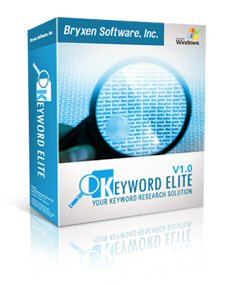 I purchased Brad Callen’s keyword research software, Keyword Elite in 2006. Previously I’d bought his other software package SEO Elite and was really pleased with it, so I decided to buy Keyword Elite as well, at $176 it was not a quick decision to make.Keyword Elite does what is says on the box, it returns as many as 10,000 related keywords for any single keyword or keyword phrase you search on, and it returns them pretty quickly. It really is a great keyword research tool.
I purchased Brad Callen’s keyword research software, Keyword Elite in 2006. Previously I’d bought his other software package SEO Elite and was really pleased with it, so I decided to buy Keyword Elite as well, at $176 it was not a quick decision to make.Keyword Elite does what is says on the box, it returns as many as 10,000 related keywords for any single keyword or keyword phrase you search on, and it returns them pretty quickly. It really is a great keyword research tool.
The software is quick to learn and easy to use, and within minutes of downloading it I was running keyword searches. My biggest problem, was what to do with the Keyword lists I was producing? 10,000 keywords are great, but what use are they?
I decided to revisit the Keyword Elite tutorial videos. It was at this point that I really started to grasp the power of Keyword Elite. In particular, Keyword Elite Project 2 takes the Keyword Lists you’ve created and returns some incredible data from Google. For example:
* For each Keyword Phrase, Project 2 will tell you how many searches are made each month and how many sites are competing for the keyword phrase
* For each Keyword Phrase, Project 2 will also show you what the Top 3 Adwords Advertisers are paying for the top positions in the sponsored searches
In answer to the question above I can quite simply say that Keyword Elite is definitely worth the $176 purchase price, providing you know how to interpret the awesome data provided by Project 2 in particular, and Project 5 which allows you to monitor competitors’ Adwords campaigns. But I stress you must be able to decipher the information and then take action. Once I grasped the power of Keyword Elite I recouped the purchase price back in just a few days, and now thanks to Keyword Elite I’m earning in excess of $3,000 per month and growing.
The Keyword Elite keyword data is priceless for the development of profitable Adsense sites, for finding keywords for PPC campaigns and for promoting affiliate products.
So in summary I absolutely, totally recommend Keyword Elite to anyone, whether you’re relatively new to internet marketing as I am, or an experienced online marketer, I never thought I would make so much money so quickly. So much so that I’ve written my own 70 page Free Keyword Elite guide which details exactly how I’ve used Keyword Elite to make money online. It details the following strategies:
– How To Identify Profitable Niches and Products Using Keyword Elite
– Instantly Identify Google Arbitrage Opportunities And Start Paying For Keyword Elite Within Minutes
– Learn Quickly How To Find Uncompetitive Keywords That Will Bring Free Search Engine Traffic To Your Sites
– Learn How To Use Keyword Elite To Find Profitable Affiliate Products That You Can Start Earning From In Just 7 Days
– Learn My Secret Method For Identifying 100’s Of Affiliate Products That You Can Promote Today Without A Web Site
Keyword Elite is a Monster keyword research tool, it is the best keyword software on the market if you know how to use the data it provides. Don’t waste the time I did when I first purchased it. Read my proven methods and strategies in my Keyword Elite free guide that’s available here.
Richard Taylor has gone from nothing to earning several thousands of dollars online each month … his goal is to regularly earn $500 per day by the end of 2007, you can watch his progress at http://www.essentialseotools.com, where you’ll also find reviews on all the SEO tools he’s bought and used during his 365 day challenge …

